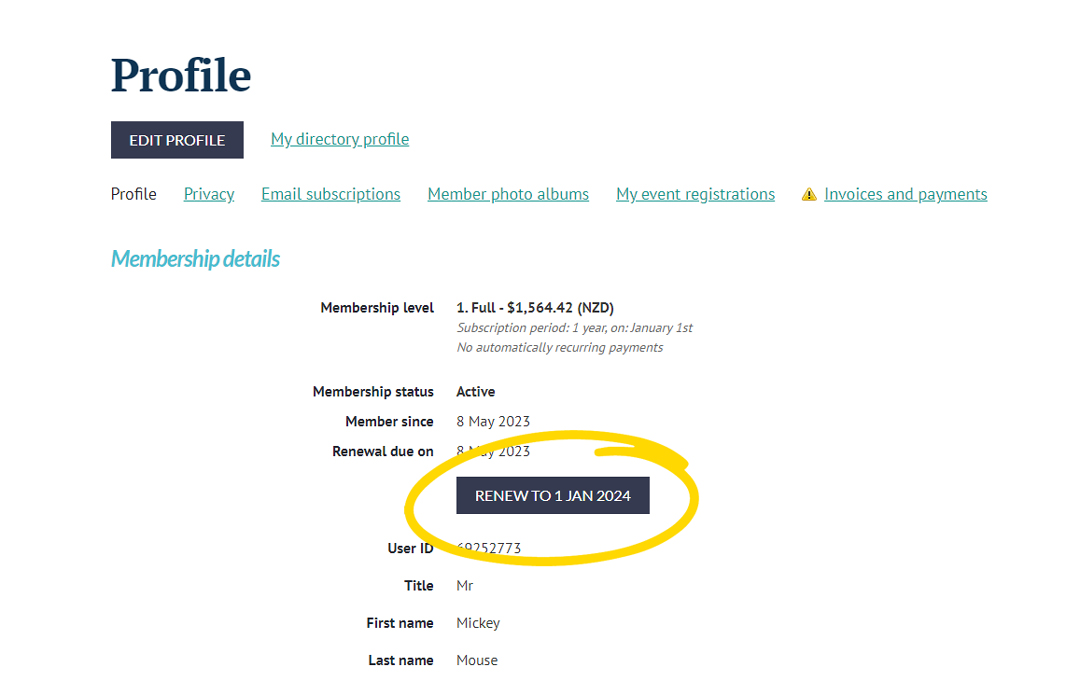Processing membership renewal
1. Click the ‘Dashboard’ button at the top right of the screen (desktop) or bottom of the main menu (device).
2. Click on ‘Your profile’ in the menu to the left of your screen (desktop) or top of the page (device).
3. Login to your account (if you aren’t already)
4. On your profile page, within your membership information, should be a button ‘Renew to’ with your renewal date. (As pictured). This button will only appear if your membership is due for renewal.
5. Click on this button and follow the instructions to review and update your details before renewing your membership.
We have also captured the above steps in the short video below.
Having trouble? Get in touch and we will give you a hand.